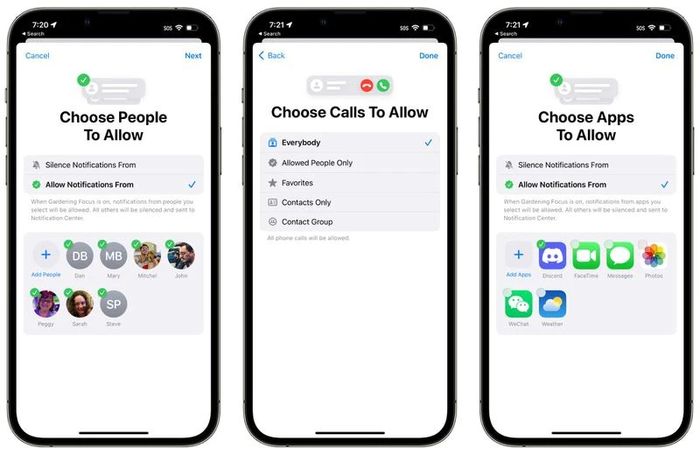The iPhone 14 has just dropped and with it comes the new generation of iOS. If you haven’t already updated your iPhone to iOS 16, stop everything you're doing.
The update includes a bunch of exciting new features including, customisable lock screens, photo editing capabilities to cut and paste images, Fitness tracking, and if you hit send too early on a message, you can now tap undo!
Keep reading to learn more as we unpack 8 of our favourite iOS 16 features.
Customisable Lock Screen
Our favourite iOS update is that you can now customise your lock screen. The iOS 16 update allows you to completely redesign the lock screen to your desired liking even down to the font and colour.
Press and hold to edit your lock screen to explore and choose from one of the following new features:
Widgets
Widgets are supported here for the first time allowing you to choose which one you want to feature on your lock screen, so you can easily access the weather, email notifications, Apple fitness, and more.
Fonts and Colours
Match your lock screen wallpaper and choose from a multitude of fonts and colours on the new update. Or tap the world symbol to change to another language.
Multiple Lock Screens
Set up multiple customised lock screens and easily swipe between them based on what mood you are feeling.
Photo Shuffle
If you have trouble picking your favourite image for a screen saver or get bored of looking at the same one, try the photo shuffle feature. Choose from People, pets, nature or cities and select the shuffle frequency. Let the app do the rest.
Create your own Emoji Lock Screen
Don’t have a suitable image or colour wall paper in mind? You can now create your own wallpaper using emojis. Select up to 6 emojis and swipe across to change the pattern, this is your change to get creative.
Photo Editing
One of our favourite iOS updates is the copy-and-paste feature. iOS 16 allows you to remove and digitally cut out the subject of a photo and drop it into another image with an entirely different background image or even into a text message. Simply touch and hold the subject of a photo to lift it from the background.
We’ve put this hack to the test, check out how we did it:
You can also paste these into apps and use them as stickers!
Delete and Edit Messages
Have you ever sent a message and immediately regretted it? Now with the new iOS update, you can delete messages and act like they never happened! You also have the option to edit messages once sending them to fix any mistakes. Touch and hold the message bubble to delete or edit messages.
Focus Mode
Eliminate distractions from your phone using the newly updated Focus feature lets you set filters in certain apps including Messages, Mail, and Calendar. Easily hide notifications that might pop up from certain email accounts, limit the number of calendars, and limit what tabs are shown in Safari depending on what Focus mode you have active. Most importantly, you can filter what apps and people to receive notifications from.
Using the custom lock screens, you can connect a different Focus mode based on if you’re working, studying or just relaxing at home.
Track your Fitness
You can now track your fitness goals and activities using the new Apple Fitness app without needing an Apple Watch. Each day you can set how active you want to be by choosing a Move goal.
The move goal is measured by kilojoules which are determined by a ring, if you reach your goal you close your ring. The app also tracks your steps, distance and flights climbed and there is an option to share your activity with your friends!
View Battery Level Percentage at all times
Apple reintroduces an optional battery percentage display on the status bar to feature the specific percentage of your phone at all times. Now, you do not have to worry about swiping to the control panel to view how much juice you have left.
Pin and Share your Tabs in Safari
Organise the abundance of tabs open in Safari by pinning the most important ones to make it easier to find the exact tab you are looking for.
Another useful Safari hack is being able to share groups of tabs with other people. Send an invitation to collaborate on a project so everyone can add their tabs and see Tab Group update instantly as you work together.
SharePlay via Messages
Stay connected with your friends by watching a movie or listening to a song in real-time using SharePlay. Now, you can even chat about what you are watching or listening to via messages.

Comment below with your favourite new iOS 16 feature and let us know what features we should try out!